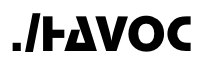Uninstall
If your ./HAVOC deployment has existing resources, you must remove them prior to attempting to run the ./HAVOC uninstall script. Run the following commands to verify that you do not have any existing resources that will interfere with the ./HAVOC uninstall:
list_tasks - if tasks are present, run the task_shutdown or kill_task command to remove the running tasks.
list_task_types - if custom task types are present, use the delete_task_type command to delete the custom task types. Note that you do not need to delete the standard task types included with the ./HAVOC deployment.
list_portgroups - if portgroups are present, run the delete_portgroup command to delete the existing portgroups.
list_playbooks - if there are running playbooks, use the kill_playbook command to stop the running playbooks.
list_playbook_types - if custom playbook types are present, use the delete_playbook_type command to delete the custom playbook types. Note that you do not need to delete the standard playbook types that are included with the ./HAVOC deployment.
list_listeners - if listeners are present, use the delete_listener command to delete the listeners.
list_files - if files are present, use the delete_file command to delete the files.
list_domains - if domains are present, use the delete_domain command to delete the domains.
list_triggers - if triggers are present, use the delete_trigger command to delete the triggers.
If you do not remove the existing resources before running the uninstall script, the uninstall script will remove certain ./HAVOC deployment components that will prevent the ./HAVOC CLI from functioning and then fail when it encounters resources that it cannot remove. If this happens, you will need to remove the remaining ./HAVOC resources manually from within the AWS console.
Running the uninstall script will remove standard ./HAVOC resources from your AWS environment but it will not remove the ./HAVOC files from your local system. To fully remove any trace of the ./HAVOC platform, you'll need to manually delete the installation directory after running the uninstall script.
Uninstall
To run the ./HAVOC uninstall script, use the following command:
./havoc --deployment remove
Updated over 2 years ago